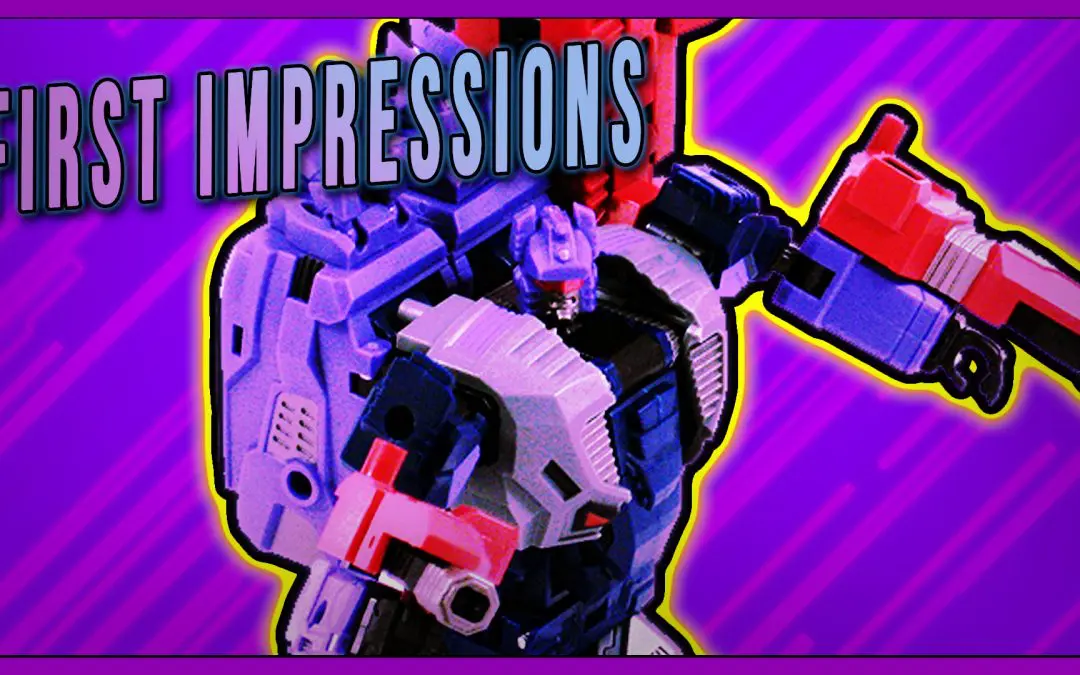I don’t really know where to begin with this one. I remember hearing about the project a couple of years ago and thinking, “That’s a strange kind of franchise to bring back in 2025.” The original Toxic Avenger films were vulgar, full of innuendo, soft-core scenes, and plenty of gore. Honestly, I didn’t think a film like this could even exist in today’s climate. People are quick to label things offensive, and horror has shifted toward either overly serious tones or torture gore. But the original Toxic Avenger worked because it was ridiculous...